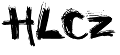Censimento dell'utilizzo di frequenze ad allocazione condivisa in banda 2.4 GHz
Il channel plan previsto in EMEA (Europe, Middle East, Africa) per l'802.11b prevede:
Canale |
MHz |
Canale |
MHz |
|
1 |
2412 |
8 |
2447 |
|
2 |
2417 |
9 |
2452 |
|
3 |
2422 |
10 |
2457 |
|
4 |
2427 |
11 |
2462 |
|
5 |
2432 |
12 |
2467 |
|
6 |
2437 |
13 |
2472 |
|
7 |
2442 |
|||
Queste frequenze in Italia sono in condominio tra diversi servizi e utenti. Il Piano Nazionale di Ripartizione delle Frequenze assegna la disponibilità:
- 2300,0000 - 2450,0000 Ministero delle Comunicazioni
- 2450,0000 - 2468,0000 Ministero della Difesa
- 2468,0000 - 2483,5000 Ministero delle Comunicazioni
Con queste specifiche:
- 2.400-2.500 MHz (frequenza centrale 2.450 MHz sono anche utilizzate dagli apparecchi per applicazioni industriali, scientifiche e medicali (ISM). I servizi di radiocomunicazione operanti in queste bande devono accettare i disturbi pregiudizievoli che possono verificarsi a causa delle citate applicazioni.
- 2.300-2.440 MHz è utilizzata per ponti radio ad uso privato analogici e numerici, aventi capacità fino a 60 canali telefonici o equivalente.
- 2.440-2.450 MHz e 2.468-2.483,5 MHz sono utilizzate per ponti radio di collegamento a sussidio della radiodiffusione sonora privata con canalizzazione a passi di 200 kHz.
- In accordo con la decisione CEPT ERC/DEC/(01)07 frequenze della banda 2.400-2.483,5 MHz possono essere impiegate ad uso collettivo per usi civili da reti locali ad uso privato mediante apparati a corto raggio per la trasmissione di dati a larga banda con tecniche a dispersione di spettro (R-LAN)...
2.400-2.483,5 possono essere impiegate ad uso collettivo da apparati a corto raggio non destinati ad impieghi specifici, aventi le caratteristiche tecniche della raccomandazione CEPT ERC/REC 70-03... verificare cos'è questo di preciso
- 2.400-2.483,5 possono essere impiegate ad uso collettivo da apparati a corto raggio usati per il rilievo di movimenti e sistemi di allarme...
- 2.400-2.483,5 possono essere impiegate ad uso collettivo da apparati a corto raggio usati per la trasmissione di dati a larga banda con tecniche a dispersione di spettro (“bluetooth”)...
- 2.300-2.450 servizio di radioamatore a statuto secondario
- 2.450–2.690 MHz possono essere impiegate per usi civili, previo coordinamento con le utilizzazioni dei servizi previsti in tabella, per sistemi di collegamento video-audio via aeromobile in ausilio al servizio di radiodiffusione
- 2.450-2.690 MHz il Ministero della difesa può utilizzare frequenze per i sistemi audio/video per collegamenti con aeromobili
Ne emerge uno scenario piuttosto affollato, specie nelle zone ad alta densità di abitazioni e uffici.
A proposito del Wi-Fi ci viene detto: ... Tali utilizzazioni non debbono causare interferenze ai collegamenti del servizio fisso, né possono pretendere protezione da tali collegamenti. ... quindi:
- 1- dobbiamo evitare di attivare le nostre reti su frequenze già occupate da servizi che godano di uno status privilegiato, per non arrecare interferenze
- 2- in ogni caso ci conviene, perché eventuali altre utenze avrebbero l'effetto di deteriorare la qualità del collegamento, rendendo i link più lenti o instabili
La presenza di reti Wi-Fi è facilmente rilevabile attraverso gli strumenti che i dispositivi di rete mettono a disposizione per configurare la connessione. Informazioni più dettagliate si possono ottenere con software dedicati, come Netstumbler, Kismet e altri. La pratica di andare a zonzo ricercando reti wireless viene comunemente chiamata WarDriving. La parte driving del termine è ovvia ("guidare" in inglese). Il prefisso "War" deve i natali al film di culto Wargames, nel quale si vedeva in azione un software che chiamava automaticamente sequenze di numeri telefonici alla ricerca di modem attivi. Programmi di quel tipo furono definiti war-dialers.
Altri tipi di emissioni non sono direttamente rilevabili solo tramite la scheda wireless di un pc, ma occorrono analizzatori di spettro o ricevitori dedicati. Lo strumento minimo utilizzabile probabilmente è Wi-Spy. Tra i dispositivi che più frequentemente troviamo in concorrenza con le lan ci sono:
video senders ovvero quegli oggetti che si usano per trasferire da una parte all'altra della casa i segnali video provenienti da dvd, ricevitori satellitari e simili.
- microcamere a fini di sorveglianza locali
La ricerca di segnali video viene chiamata WarViewing o WarSpying
- accessori bluetooth
- telefoni cordless
Componente ludica a parte, la mappatura dei segnali presenti sul territorio di interesse per Ninux può perciò agevolare la realizzazione dei collegamenti tra nodi.
Sessioni
Ritrovo di massima: Civetta 21h00
Settimana 15/21-Gen-07 Disponibilità:
Jonathan(ac3bf1) |
L |
|
M |
G |
|
|
|
Macchina. |
Sinager |
L |
M |
M |
G |
V |
|
|
HP Jornada con MiniStumbler e GPS per WarDriving, ricevitore autocostruito per WarVieving. |
Thomas |
|
M |
M |
|
V |
|
|
Eten m600 con Wififofum e GPS per WarDriving, 1 wrt con kismet drone portatile |