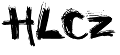Differenze tra le versioni 6 e 8 (in 2 versioni)
|
Dimensione: 1534
Commento:
|
Dimensione: 1580
Commento:
|
| Le cancellazioni sono segnalate in questo modo. | Le aggiunte sono segnalate in questo modo. |
| Linea 12: | Linea 12: |
| == Scaricare Immagine OpenWRT Backfire == * Dal più recente repository [[http://downloads.openwrt.org/backfire/|Backfire]], nella cartella ar71xx, trovate l'immagine "openwrt-ar71xx-ubnt-rs-squashfs-factory.bin" o "openwrt-ar71xx-ubnt-rs-jffs2-factory.bin". |
|
| Linea 13: | Linea 17: |
*Dal più recente repository [[http://downloads.openwrt.org/backfire/:Backfire]], nella cartella ar71xx, trovate l'immagine "openwrt-ar71xx-ubnt-rs-squashfs-factory.bin" o "openwrt-ar71xx-ubnt-rs-jffs2-factory.bin". |
Ubiquiti RouterStation
- Indirizzo di default: 192.168.1.20
- user: root password: ubnt
Compilare un'immagine di OpenWrt
- per il build di openwrt scegliere:
- architettura ar71xx
- target platform ubiquiti routerstation
Scaricare Immagine OpenWRT Backfire
Dal più recente repository Backfire, nella cartella ar71xx, trovate l'immagine "openwrt-ar71xx-ubnt-rs-squashfs-factory.bin" o "openwrt-ar71xx-ubnt-rs-jffs2-factory.bin".
Immagine pronta
Flashare
- non c'e' bisogno di usare mkfwimage
- far partire la routerboard tenendo premuto il tasto di reset per qualche secondo finchè i tre LED vicino a quello di accenzione non lampeggeranno per poi spegnersi. La routerboard e' pronta.
- Flashare via tftp tramite la porta WAN (PoE) (tftp client e non server come si dice sul forum dell'ubiquiti)
$ tftp 192.168.1.20 tftp> verbose Verbose mode on. tftp> bin mode set to octet tftp> put openwrt-ar71xx-ubnt-rs-squashfs-factory.bin putting openwrt-ar71xx-ubnt-rs-squashfs.bin to 192.168.1.20:openwrt-ar71xx-ubnt-rs-squashfs-factory.bin [octet] Sent 2032024 bytes in 5.0 seconds [3254323 bit/s] tftp>
Attendere il riavvio della RouterStation
- Connect alla porta LAN (nonPoE).
- entrare in telnet su 192.168.1.1