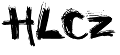Differenze tra le versioni 5 e 10 (in 5 versioni)
|
Dimensione: 1535
Commento:
|
← Versione 10 del 2016-03-30 01:56:55 ⇥
Dimensione: 2630
Commento: RS specs e refresh dei firmware/links
|
| Le cancellazioni sono segnalate in questo modo. | Le aggiunte sono segnalate in questo modo. |
| Linea 2: | Linea 2: |
=== Board Specs === * CPU Atheros AR7161 MIPS 24K running @ 680MHz * MEMORY DDR 64MB * FLASH SPI 16MB * Three MINI-PCI Slots supports Type IIIA * One USB 2.0 Host * One UART * Power Supply Range 12VDC to 24VDC * Single RJ45 "J1" Is for WAN and Passive Power Over Ethernet * Using Higher voltage is recommended since it will use lower current. Typical Power Consumption is 3W idle no radios present. 5W idle One Radio present. 7W while passing 100Mbps traffic. * J1 Single WAN port 10/100 * J2 Dual Lan Port 10/100 * Ethernet Phy switch, ADMTEK "Infineon" ADM6996FC === Seriale === * UART J3 6 pin Header * Terminal Settings 115200 baud, 8 bits, no parity, 1 stop bit. ||Pin Out|| ||Pin1|| 3.3VDC|| ||Pin2|| S_in|| ||Pin3|| NC|| ||Pin4|| NC|| ||Pin5|| S_out|| ||Pin6|| GND|| |
|
| Linea 6: | Linea 32: |
| == Compilare un'immagine di OpenWrt == | == Compilazione OpenWRT == |
| Linea 8: | Linea 34: |
| * per il build di openwrt scegliere: * architettura ar71xx * target platform ubiquiti routerstation |
* In caso si volesse compilare la propria immagine OpenWRT scegliere: * architettura: ar71xx * target platform: Ubiquiti RouterStation |
| Linea 12: | Linea 38: |
| == Immagine pronta == | == Immagine OpenWRT precompilata == |
| Linea 14: | Linea 40: |
| *Dal più recente repository [[http://downloads.openwrt.org/backfire/ Backfire]], nella cartella ar71xx, trovate l'immagine "openwrt-ar71xx-ubnt-rs-squashfs-factory.bin" or "openwrt-ar71xx-ubnt-rs-jffs2-factory.bin". | * Barrier Breaker [[https://downloads.openwrt.org/barrier_breaker/14.07/|BarrierBreaker]] > ar71xx > generic > openwrt-ar71xx-generic-ubnt-rs-squashfs-factory.bin Oppure * Chaos Calmer [[https://downloads.openwrt.org/chaos_calmer/15.05.1/|ChaosCalmer]]> ar71xx > generic > openwrt-15.05.1-ar71xx-generic-ubnt-rs-squashfs-factory.bin == Immagine pronta (old) == |
| Linea 18: | Linea 50: |
| == Flashare == | == Flashing dell'immagine == |
| Linea 20: | Linea 52: |
| * non c'e' bisogno di usare mkfwimage * far partire la routerboard tenendo premuto il tasto di reset per qualche secondo finchè i tre LED vicino a quello di accenzione non lampeggeranno per poi spegnersi. La routerboard e' pronta. * Flashare via tftp tramite la porta WAN (PoE) (tftp client e non server come si dice sul forum dell'ubiquiti) |
* Tenendo premuto il tasto Reset collegare il cavo ethernet sulla porta PoE. La board sarà alimentata. * Tenere premuto il Reset per qualche secondo (10 circa) fino all'accensione del led RF. La routerboard è ora pronta sull'indirizzo 192.168.1.20 per il put in tftp. * Impostare un indirizzo statico sul nostro PC (es. 192.168.1.100/24). Pingare la RS per verificare l'effettivo tftp boot. * Flashare via tftp client via porta WAN (PoE) |
| Linea 35: | Linea 69: |
| * Attendere il riavvio della RouterStation * Connect alla porta LAN (nonPoE). * entrare in telnet su 192.168.1.1 |
* Attendere il riavvio automatico della RouterStation. * Connettersi alla porta LAN (nonPoE). * Entrare in telnet o via browser su 192.168.1.1 e aggiungere la password. |
| Linea 42: | Linea 76: |
| * http://forum.ubnt.com/forum/viewtopic.php?t=9631 * http://www.ubnt.com/products/rs.php |
Ubiquiti RouterStation
Board Specs
- CPU Atheros AR7161 MIPS 24K running @ 680MHz
- MEMORY DDR 64MB
- FLASH SPI 16MB
- Three MINI-PCI Slots supports Type IIIA
- One USB 2.0 Host
- One UART
- Power Supply Range 12VDC to 24VDC
- Single RJ45 "J1" Is for WAN and Passive Power Over Ethernet
- Using Higher voltage is recommended since it will use lower current. Typical Power Consumption is 3W idle no radios present. 5W idle One Radio present. 7W while passing 100Mbps traffic.
- J1 Single WAN port 10/100
- J2 Dual Lan Port 10/100
- Ethernet Phy switch, ADMTEK "Infineon" ADM6996FC
Seriale
- UART J3 6 pin Header
- Terminal Settings 115200 baud, 8 bits, no parity, 1 stop bit.
Pin Out |
|
Pin1 |
3.3VDC |
Pin2 |
S_in |
Pin3 |
NC |
Pin4 |
NC |
Pin5 |
S_out |
Pin6 |
GND |
- Indirizzo di default: 192.168.1.20
- user: root password: ubnt
Compilazione OpenWRT
- In caso si volesse compilare la propria immagine OpenWRT scegliere:
- architettura: ar71xx
target platform: Ubiquiti RouterStation
Immagine OpenWRT precompilata
Barrier Breaker BarrierBreaker > ar71xx > generic > openwrt-ar71xx-generic-ubnt-rs-squashfs-factory.bin
Oppure
Chaos Calmer ChaosCalmer> ar71xx > generic > openwrt-15.05.1-ar71xx-generic-ubnt-rs-squashfs-factory.bin
Immagine pronta (old)
Flashing dell'immagine
- Tenendo premuto il tasto Reset collegare il cavo ethernet sulla porta PoE. La board sarà alimentata.
- Tenere premuto il Reset per qualche secondo (10 circa) fino all'accensione del led RF. La routerboard è ora pronta sull'indirizzo 192.168.1.20 per il put in tftp.
- Impostare un indirizzo statico sul nostro PC (es. 192.168.1.100/24). Pingare la RS per verificare l'effettivo tftp boot.
- Flashare via tftp client via porta WAN (PoE)
$ tftp 192.168.1.20 tftp> verbose Verbose mode on. tftp> bin mode set to octet tftp> put openwrt-ar71xx-ubnt-rs-squashfs-factory.bin putting openwrt-ar71xx-ubnt-rs-squashfs.bin to 192.168.1.20:openwrt-ar71xx-ubnt-rs-squashfs-factory.bin [octet] Sent 2032024 bytes in 5.0 seconds [3254323 bit/s] tftp>
Attendere il riavvio automatico della RouterStation.
- Connettersi alla porta LAN (nonPoE).
- Entrare in telnet o via browser su 192.168.1.1 e aggiungere la password.