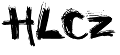|
Dimensione: 1169
Commento:
|
Dimensione: 9025
Commento:
|
| Le cancellazioni sono segnalate in questo modo. | Le aggiunte sono segnalate in questo modo. |
| Linea 1: | Linea 1: |
| = Configurazione Web Based: = |
|
| Linea 14: | Linea 16: |
| Inidirizzo IP wirellsess[[BR]] | Inidirizzo IP wireless[[BR]] |
| Linea 21: | Linea 23: |
| '''Wireless: Channel'''[[BR]][[BR]] | '''Wireless: Channel'''[[BR]] |
| Linea 23: | Linea 25: |
| '''Wireless: RX Antenna != Auto'''Impostare l'antenna attiva se non si stanno usando le antenna di serie dell'access point[[BR]] | '''Wireless: RX Antenna != Auto'''[[BR]] Impostare l'antenna attiva se non si stanno usando le antenna di serie dell'access point[[BR]] |
| Linea 27: | Linea 30: |
-------------------------------------------------------------------- = Quando l'interfaccia web non basta e si deve andare di SSH :) = == iptables striminzito - connection tracking == iptables dentro freifunk è installato un po striminzito.[[BR]] Potrebbero sorgere problemi a fare NAT di protocolli come FTP e pptp se non si installano i vari moduli di connection tracking[[BR]] A TuscoloMesh per far transitare per bene i tunnel pptp abbiamo dovuto aggiungere un pacchetto:[[BR]] entrare in ssh nel router e... (VERSIONE 1.2.5)[[BR]] ipkg update[[BR]] ipkg install kmod-iptables-extra[[BR]] dalla versione 1.4.2 di freifunk ci sta un altro pacchetto, che si chiama freifunk-iptables-missing si deve installare anche quello[[BR]] root@OpenWrtExGW:~# ipkg list | grep iptables[[BR]] freifunk-iptables-missing - Missing iptables modules available in the original OpenWrt build.[[BR]] iptables-extra - Other extra Iptables extensions (meta-package)[[BR]] iptables-mod-conntrack - Iptables (IPv4) extensions for connection tracking[[BR]] iptables-mod-extra - Other extra Iptables (IPv4) extensions[[BR]] iptables-mod-filter - Iptables (IPv4) extension for packet content inspection[[BR]] iptables-mod-imq - Iptables (IPv4) extensions for Intermediate Queuing Device QoS-support[[BR]] iptables-mod-ipopt - Iptables (IPv4) extensions for matching/changing IP packet options[[BR]] iptables-mod-ipsec - Iptables (IPv4) extensions for matching special IPsec packets[[BR]] iptables-mod-nat - Iptables (IPv4) extensions for different NAT targets[[BR]] iptables-mod-ulog - Iptables (IPv4) extension for user-space packet logging[[BR]] iptables-utils - iptables-save and iptables-restore for Iptables (IPv4)[[BR]] iptables - The netfilter firewalling software for IPv4[[BR]] kmod-iptables-extra - Extra kernel modules for iptables[[BR]] iptables-extra - Other extra Iptables extensions (meta-package)[[BR]] iptables-mod-conntrack - Iptables (IPv4) extensions for connection tracking[[BR]] iptables-mod-extra - Other extra Iptables (IPv4) extensions[[BR]] iptables-mod-filter - Iptables (IPv4) extension for packet content inspection[[BR]] iptables-mod-imq - Iptables (IPv4) extensions for Intermediate Queuing Device QoS-support[[BR]] iptables-mod-ipopt - Iptables (IPv4) extensions for matching/changing IP packet options[[BR]] iptables-mod-ipsec - Iptables (IPv4) extensions for matching special IPsec packets[[BR]] iptables-mod-nat - Iptables (IPv4) extensions for different NAT targets[[BR]] iptables-mod-ulog - Iptables (IPv4) extension for user-space packet logging[[BR]] iptables-utils - iptables-save and iptables-restore for Iptables (IPv4)[[BR]] iptables - The netfilter firewalling software for IPv4[[BR]] kmod-iptables-extra - Extra kernel modules for iptables[[BR]] root@OpenWrtExGW:~# [[BR]] cmq poi con un lsmod è facile verificare se il modulo che vi serve è caricato o no[[BR]] root@OpenWrtExGW:~# lsmod [[BR]] Module Size Used by[[BR]] ip_nat_pptp 2428 0 (unused)[[BR]] ip_conntrack_pptp 2956 1[[BR]] ip_nat_tftp 1824 0 (unused)[[BR]] ip_conntrack_tftp 1728 1[[BR]] ip_nat_snmp_basic 8912 0 (unused)[[BR]] ip_nat_proto_gre 1536 0 (unused)[[BR]] ip_conntrack_proto_gre 2440 0 [ip_nat_pptp ip_conntrack_pptp][[BR]] ip_conntrack_amanda 1232 0 (unused)[[BR]] tun 4344 3[[BR]] ip_nat_irc 2336 0 (unused)[[BR]] ip_conntrack_irc 3128 1[[BR]] ip_nat_ftp 2960 0 (unused)[[BR]] ip_conntrack_ftp 4320 1[[BR]] wlcompat 16080 0 (unused)[[BR]] wl 385184 0 (unused)[[BR]] switch-robo 4460 0 (unused)[[BR]] switch-core 4896 0 [switch-robo][[BR]] diag 4336 0 (unused)[[BR]] root@OpenWrtExGW:~# [[BR]] [[BR]] Visti i moduli per GRE e pptp conntrack caricati? Senza di quelli la VPN non vi funziona.[[BR]] == OLSR dhcp == Nella versione di Freifunk 1.4.2 per avere il dhcp sull'interfaccia wireless[[BR]] ipkg-update[[BR]] ipkg install freifunk-dnsmasq[[BR]] Questa volta non è installato di default.[[BR]] == Il BMF Plugin + Interfaccia Italiana == Ho visto che se avete una versione Freifunk 1.2.x non c'è bisogno di riflashare il router se volete BMF plugin o la nuova interfaccia in Italiano. Ecco le operazioni da fare dopo essersi loggati in SSH con il WRT che ha accesso ad internet. ipkg update[[BR]] ipkg install olsrd-bmf-update[[BR]] cd /tmp[[BR]] wget http://212.222.128.68/sven-ola/ipkg/packages/freifunk-webadmin-it_1.4.2_mipsel.ipk[[BR]] ipkg install /tmp/freifunk-webadmin-it_1.4.2_mipsel.ipk[[BR]] ed avete la nuova webif e olsrd-bmf[[BR]] Problemi: ho dovuto reinstallare freifunk-olsr-viz perchè non mi compariva più in interfaccia web avete la pagina "services" ma non funziona SCONSIGLIO FORTEMENTE DI INSTALLARE L'INTERFACCIA ITALIANA CON QUESTO METODO[[BR]] A me pare che la nuova interfaccia non funzioni benissimo con il vecchio firmware, funziona bene solo su versione 1.4.x[[BR]] Per installare un interfaccia in inglese basta entra da SSH e digitare:[[BR]] ipkg install freifunk-webadmin-en per quello che riguarda "services" credo che sia un altro plug-in di olsr (quel discorso di portare in giro l'informazione legata ai servizi offerti) Per quello che riguarda BMF su un router lo ho installato come appena descritto, mentre su un altro lo ho installato proprio mettendo il nuovo firmare da zero.[[BR]] Controllate il file /etc/local.olsr.conf e editatelo come meglio credete[[BR]] Nel firmware Freifunk 1.4.2 non c'è la libreria bmf! Incredibile! C'è l'opzione in interfaccia web ed in NVRAM.[[BR]] Per correggere[[BR]] ipkg install freifunk-olsrd-libs Inoltre su quello dove ho fatto l'upgrade è comparsa l'interfaccia tun0, mentre sull'altro no. Sempre su quello dove ho fatto l'upgrade ho 3 processi di olsrd attivi! root@Andrea:~# /etc/init.d/S53olsrd restart Stopping olsrd... Starting olsrd...[[BR]] [[BR]] *** olsr.org - 0.4.10 ***[[BR]] Build date: Apr 12 2006[[BR]] http://www.olsr.org[[BR]] [[BR]] Parsing file: "/var/etc/olsrd.conf"[[BR]] olsr.org - 0.4.10 detaching from the current process...[[BR]] [[BR]] root@Andrea:~# ps aux[[BR]] PID Uid VmSize Stat Command[[BR]] 1 root 340 S init [[BR]] 2 root SW [keventd][[BR]] 3 root RWN [ksoftirqd_CPU0][[BR]] 4 root SW [kswapd][[BR]] 5 root SW [bdflush][[BR]] 6 root SW [kupdated][[BR]] 8 root SW [mtdblockd][[BR]] 43 root SWN [jffs2_gcd_mtd4][[BR]] 71 root 320 S klogd[[BR]] 73 root 348 S syslogd -C 16[[BR]] 78 root 272 S watchdog /dev/misc/watchdog[[BR]] 594 root 356 S /usr/sbin/dnsmasq[[BR]] 608 root 340 S /usr/sbin/httpd -c /var/etc/httpd.conf -p 80 -h /www -r Freifunk Webadmin, user name[[BR]] 620 root 348 S /usr/sbin/crond -L /dev/null[[BR]] 626 root 360 S /usr/bin/dropbear[[BR]] 866 root 340 S init [[BR]] 1142 root 568 R /usr/bin/dropbear[[BR]] 1143 root 484 S -ash[[BR]] 1424 root 700 S olsrd -f /var/etc/olsrd.conf -d 0[[BR]] 1427 root 700 S olsrd -f /var/etc/olsrd.conf -d 0[[BR]] 1428 root 700 S olsrd -f /var/etc/olsrd.conf -d 0[[BR]] 1439 root 336 R ps aux[[BR]] root@Andrea:~# [[BR]] -------------------------------------------------------------------------------------------- Per documentazione in più consultate anche http://freifunk.net/wiki/FreifunkFirmwareEnglish |
Configurazione Web Based:
Dopo aver seguito le istruzioni su come installare il freifunk, dovete preoccuparvi della configurazione.cBR
Per configurare il freifunk seguire le istruzioni riportate sulla schermata principale:
Password: PasswordBR Impostare la password di accesso all'account root per l'ssh, e l'interfaccia web.BR Contact info: EmailBR Impostare i paramtri di riconoscimentoBR Contact info: LocationBR Luogo in cui i trova l'Access PointBR Wireless: WLAN Protocol = StaticBR Configurazione protocollo WirelessBR Wireless: WLAN-IP AddressBR Inidirizzo IP wirelessBR Wireless: WLAN NetmaskBR Net mask della wirelessBR Wireless: WLAN Mode = Ad HocBR Tipo di Modalità - Ad HocBR Wireless: ESSIDBR ninux.orgBR Wireless: ChannelBR dipende con chi ci si collega.BR Wireless: RX Antenna != AutoBR Impostare l'antenna attiva se non si stanno usando le antenna di serie dell'access pointBR Wireless: Fragmentation Threshold <= 512BR Wireless: RTS Threshold <= 250BR System: Host NameBR
Quando l'interfaccia web non basta e si deve andare di SSH :)
iptables striminzito - connection tracking
iptables dentro freifunk è installato un po striminzito.BR Potrebbero sorgere problemi a fare NAT di protocolli come FTP e pptp se non si installano i vari moduli di connection trackingBR
A TuscoloMesh per far transitare per bene i tunnel pptp abbiamo dovuto aggiungere un pacchetto:BR
entrare in ssh nel router e... (VERSIONE 1.2.5)BR
ipkg updateBR ipkg install kmod-iptables-extraBR
dalla versione 1.4.2 di freifunk ci sta un altro pacchetto, che si chiama freifunk-iptables-missing si deve installare anche quelloBR
root@OpenWrtExGW:~# ipkg list | grep iptablesBR freifunk-iptables-missing - Missing iptables modules available in the original OpenWrt build.BR iptables-extra - Other extra Iptables extensions (meta-package)BR iptables-mod-conntrack - Iptables (IPv4) extensions for connection trackingBR iptables-mod-extra - Other extra Iptables (IPv4) extensionsBR iptables-mod-filter - Iptables (IPv4) extension for packet content inspectionBR iptables-mod-imq - Iptables (IPv4) extensions for Intermediate Queuing Device QoS-supportBR iptables-mod-ipopt - Iptables (IPv4) extensions for matching/changing IP packet optionsBR iptables-mod-ipsec - Iptables (IPv4) extensions for matching special IPsec packetsBR iptables-mod-nat - Iptables (IPv4) extensions for different NAT targetsBR iptables-mod-ulog - Iptables (IPv4) extension for user-space packet loggingBR iptables-utils - iptables-save and iptables-restore for Iptables (IPv4)BR iptables - The netfilter firewalling software for IPv4BR kmod-iptables-extra - Extra kernel modules for iptablesBR iptables-extra - Other extra Iptables extensions (meta-package)BR iptables-mod-conntrack - Iptables (IPv4) extensions for connection trackingBR iptables-mod-extra - Other extra Iptables (IPv4) extensionsBR iptables-mod-filter - Iptables (IPv4) extension for packet content inspectionBR iptables-mod-imq - Iptables (IPv4) extensions for Intermediate Queuing Device QoS-supportBR iptables-mod-ipopt - Iptables (IPv4) extensions for matching/changing IP packet optionsBR iptables-mod-ipsec - Iptables (IPv4) extensions for matching special IPsec packetsBR iptables-mod-nat - Iptables (IPv4) extensions for different NAT targetsBR iptables-mod-ulog - Iptables (IPv4) extension for user-space packet loggingBR iptables-utils - iptables-save and iptables-restore for Iptables (IPv4)BR iptables - The netfilter firewalling software for IPv4BR kmod-iptables-extra - Extra kernel modules for iptablesBR root@OpenWrtExGW:~# BR
cmq poi con un lsmod è facile verificare se il modulo che vi serve è caricato o noBR
root@OpenWrtExGW:~# lsmod BR Module Size Used byBR ip_nat_pptp 2428 0 (unused)BR ip_conntrack_pptp 2956 1BR ip_nat_tftp 1824 0 (unused)BR ip_conntrack_tftp 1728 1BR ip_nat_snmp_basic 8912 0 (unused)BR ip_nat_proto_gre 1536 0 (unused)BR ip_conntrack_proto_gre 2440 0 [ip_nat_pptp ip_conntrack_pptp]BR ip_conntrack_amanda 1232 0 (unused)BR tun 4344 3BR ip_nat_irc 2336 0 (unused)BR ip_conntrack_irc 3128 1BR ip_nat_ftp 2960 0 (unused)BR ip_conntrack_ftp 4320 1BR wlcompat 16080 0 (unused)BR wl 385184 0 (unused)BR switch-robo 4460 0 (unused)BR switch-core 4896 0 [switch-robo]BR diag 4336 0 (unused)BR root@OpenWrtExGW:~# BR BR Visti i moduli per GRE e pptp conntrack caricati? Senza di quelli la VPN non vi funziona.BR
OLSR dhcp
Nella versione di Freifunk 1.4.2 per avere il dhcp sull'interfaccia wirelessBR
ipkg-updateBR ipkg install freifunk-dnsmasqBR
Questa volta non è installato di default.BR
Il BMF Plugin + Interfaccia Italiana
Ho visto che se avete una versione Freifunk 1.2.x non c'è bisogno di riflashare il router se volete BMF plugin o la nuova interfaccia in Italiano.
Ecco le operazioni da fare dopo essersi loggati in SSH con il WRT che ha accesso ad internet.
ipkg updateBR ipkg install olsrd-bmf-updateBR cd /tmpBR wget http://212.222.128.68/sven-ola/ipkg/packages/freifunk-webadmin-it_1.4.2_mipsel.ipk[[BR]] ipkg install /tmp/freifunk-webadmin-it_1.4.2_mipsel.ipkBR
ed avete la nuova webif e olsrd-bmfBR
Problemi: ho dovuto reinstallare freifunk-olsr-viz perchè non mi compariva più in interfaccia web avete la pagina "services" ma non funziona
SCONSIGLIO FORTEMENTE DI INSTALLARE L'INTERFACCIA ITALIANA CON QUESTO METODOBR A me pare che la nuova interfaccia non funzioni benissimo con il vecchio firmware, funziona bene solo su versione 1.4.xBR
Per installare un interfaccia in inglese basta entra da SSH e digitare:BR
ipkg install freifunk-webadmin-en
per quello che riguarda "services" credo che sia un altro plug-in di olsr (quel discorso di portare in giro l'informazione legata ai servizi offerti)
Per quello che riguarda BMF su un router lo ho installato come appena descritto, mentre su un altro lo ho installato proprio mettendo il nuovo firmare da zero.BR Controllate il file /etc/local.olsr.conf e editatelo come meglio credeteBR
Nel firmware Freifunk 1.4.2 non c'è la libreria bmf! Incredibile! C'è l'opzione in interfaccia web ed in NVRAM.BR Per correggereBR ipkg install freifunk-olsrd-libs
Inoltre su quello dove ho fatto l'upgrade è comparsa l'interfaccia tun0, mentre sull'altro no. Sempre su quello dove ho fatto l'upgrade ho 3 processi di olsrd attivi!
root@Andrea:~# /etc/init.d/S53olsrd restart Stopping olsrd... Starting olsrd...BR BR
** olsr.org - 0.4.10 ***BR Build date: Apr 12 2006BR http://www.olsr.org[[BR]]
BR Parsing file: "/var/etc/olsrd.conf"BR olsr.org - 0.4.10 detaching from the current process...BR BR root@Andrea:~# ps auxBR
1 root 340 S init BR 2 root SW [keventd]BR 3 root RWN [ksoftirqd_CPU0]BR 4 root SW [kswapd]BR 5 root SW [bdflush]BR 6 root SW [kupdated]BR 8 root SW [mtdblockd]BR
43 root SWN [jffs2_gcd_mtd4]BR 71 root 320 S klogdBR 73 root 348 S syslogd -C 16BR 78 root 272 S watchdog /dev/misc/watchdogBR
594 root 356 S /usr/sbin/dnsmasqBR 608 root 340 S /usr/sbin/httpd -c /var/etc/httpd.conf -p 80 -h /www -r Freifunk Webadmin, user nameBR 620 root 348 S /usr/sbin/crond -L /dev/nullBR 626 root 360 S /usr/bin/dropbearBR 866 root 340 S init BR
1142 root 568 R /usr/bin/dropbearBR 1143 root 484 S -ashBR 1424 root 700 S olsrd -f /var/etc/olsrd.conf -d 0BR 1427 root 700 S olsrd -f /var/etc/olsrd.conf -d 0BR 1428 root 700 S olsrd -f /var/etc/olsrd.conf -d 0BR 1439 root 336 R ps auxBR
root@Andrea:~# BR
Per documentazione in più consultate anche http://freifunk.net/wiki/FreifunkFirmwareEnglish