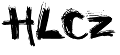|
Dimensione: 1253
Commento:
|
Dimensione: 3939
Commento:
|
| Le cancellazioni sono segnalate in questo modo. | Le aggiunte sono segnalate in questo modo. |
| Linea 7: | Linea 7: |
| Firmware OpenWrt con configurazione e grafica personalizzate ninux.org |
|
| Linea 8: | Linea 10: |
| * olsrd + plugins * webif con grafica Ninux.org * Ninux Dynamic DNS * iproute2 * snmp * horst * tcpdump * wl (solo WRT54G) * file di configurazione quasi-pronti |
|
| Linea 9: | Linea 20: |
| === istruzioni e download === | === screenshots === [[Gallery]] == download == === atheros (La Fonera) === Versione '''8.01''' per '''Fonera''' http://students-playground.netgroup.uniroma2.it/~saverio/openwrt/fonera/ === brcm (Linksys WRT54G) === Versione '''0.1-alpha''' per '''Linksys WRT54G/GL/GS''' http://students-playground.netgroup.uniroma2.it/~saverio/openwrt/brcm/ === x86 (Alix) === Versione '''0.1-alpha''' testata su * '''qemu''' (vedi OpenWrtOnQemu) * '''alix''' (vedi AlixOpenWrt) immagine da flashare su cf compresa di pacchetto ninux-ipkg-x86: * Builds di Nino: http://test.ninux.org/~nino/openwrt/x86/openwrt-x86-ext2.image * Builds di Saverio: http://students-playground.netgroup.uniroma2.it/~saverio/openwrt/x86/ === adm5120 (microtik rb133) === Versione '''0.1-alpha''' testata su piattaforma mikrotik rb133c '''Immagini compilate:''' '''RAMDISK''' (serve per fare il boot da rete nella prima parte dell'installazione): http://test.ninux.org/~nino/openwrt/adm5120/openwrt-adm5120-2.6-vmlinux.elf '''Da scrivere nella NAND:''' Rootfs: http://test.ninux.org/~nino/openwrt/adm5120/openwrt-adm5120-2.6-rootfs.tgz Kernel: http://test.ninux.org/~nino/openwrt/adm5120/openwrt-adm5120-rb1xx-kernel Istruzioni: http://wiki.openwrt.org/OpenWrtDocs/Hardware/Mikrotik/RB100 === Tema grafico per webif^2 === Versione '''8.01''' Platform-independent attachment:ninux-webiftheme_8.01-2_all.ipk == istruzioni == Dopo che installate l'immagine: * cambiate l'IP dell'IF Ninux in {{{/etc/config/network}}} * cambiate l'IP dell'interfaccia wireless locale (sta in {{{/etc/init.d/custom-ninux-startup}}}) * cambiate l'IP dell'interfaccia wired * cambiate /etc/dnsmasq.conf opportunamente * cambiate HNA di olsr opportunamente in {{{/etc/olsrd.conf}}} Prendete indirizzi IP liberi ed usate questa pagina: GestioneIndirizzi |
| Linea 12: | Linea 93: |
| Vedere https://svn.ninux.org/ninuxdeveloping e SvnHowTo |
|
| Linea 15: | Linea 98: |
| {{{https://svn.ninux.org/ninuxdeveloping/svn/openwrt-meta}}} - meta repository con i seguenti externals: * {{{https://svn.ninux.org/ninuxdeveloping/svn/ninux-ipkg-brcm}}} --> {{{trunk/packages/}}} - meta-ipkg per broadcom con files di configurazione e dipendenza da altri pacchetti (es. olsrd) * {{{https://svn.openwrt.org/openwrt/packages}}} --> {{{packages}}} - pacchetti di openwrt che verranno linkati dal comando {{{make package/symlinks}}} * {{{http://svn.berlios.de/svnroot/repos/xwrt/trunk/}}} --> {{{trunk/package/webif}}} - webif |
{{{https://svn.ninux.org/ninuxdeveloping/svn/openwrt-meta}}} - meta repository con vari externals: |
| Linea 20: | Linea 100: |
| * altri externals per il ramo stable di OpenWrt |
* {{{https://svn.ninux.org/ninuxdeveloping/svn/ninux-ipkg-brcm}}} --> {{{trunk/packages/ninux-ipkg-brcm}}} - meta-ipkg per broadcom con files di configurazione e dipendenza da altri pacchetti (es. olsrd) * {{{https://svn.ninux.org/ninuxdeveloping/svn/ninux-ipkg-atheros}}} --> {{{trunk/packages/ninux-ipkg-atheros}}} - meta-ipkg per atheros (fonera) * ... |
| Linea 26: | Linea 107: |
| $ svn co http://svn.ninux.org/ninuxdeveloping/svn/openwrt-meta | $ svn co http://svn.ninux.org/svn/ninuxdeveloping/openwrt-meta |
| Linea 28: | Linea 109: |
| $ ./scripts/feeds update $ make defconfig |
|
| Linea 29: | Linea 112: |
| $ make menuconfig (scegliere ninux-brcm in Administration) $ make |
$ cd package $ ln -s ../feeds/xwrt xwrt $ cd .. $ make menuconfig |
| Linea 32: | Linea 117: |
Nel menù: * scegliere i pacchetti ninux-* in Administration * [https://svn.ninux.org/ninuxdeveloping/ticket/25 ticket #25]: disabilitare Base system -> busybox -> Configuration -> Networking Utilities -> Use sendfile system call (sotto httpd) {{{ $ make world }}} |
|
| Linea 36: | Linea 131: |
| * http://wiki.openwrt.org/BuildRoot | |
| Linea 37: | Linea 133: |
| * http://www.oesf.org/index.php?title=Pdaxrom:_Create_An_Ipk_Howto * http://wiki.openwrt.org/OpenWrtDocs/BuildingKamikazeHowTo [[Icon(new)]] * http://downloads.openwrt.org/docs/buildroot-documentation.html * http://downloads.openwrt.org/kamikaze/docs/openwrt.html |
Firmware Ninux
progetto
Firmware OpenWrt con configurazione e grafica personalizzate ninux.org
features
- olsrd + plugins
- webif con grafica Ninux.org
- Ninux Dynamic DNS
- iproute2
- snmp
- horst
- tcpdump
- wl (solo WRT54G)
- file di configurazione quasi-pronti
screenshots
download
atheros (La Fonera)
Versione 8.01 per Fonera
http://students-playground.netgroup.uniroma2.it/~saverio/openwrt/fonera/
brcm (Linksys WRT54G)
Versione 0.1-alpha per Linksys WRT54G/GL/GS
http://students-playground.netgroup.uniroma2.it/~saverio/openwrt/brcm/
x86 (Alix)
Versione 0.1-alpha testata su
qemu (vedi OpenWrtOnQemu)
alix (vedi AlixOpenWrt)
immagine da flashare su cf compresa di pacchetto ninux-ipkg-x86:
Builds di Nino: http://test.ninux.org/~nino/openwrt/x86/openwrt-x86-ext2.image
Builds di Saverio: http://students-playground.netgroup.uniroma2.it/~saverio/openwrt/x86/
adm5120 (microtik rb133)
Versione 0.1-alpha testata su piattaforma mikrotik rb133c
Immagini compilate:
RAMDISK (serve per fare il boot da rete nella prima parte dell'installazione):
http://test.ninux.org/~nino/openwrt/adm5120/openwrt-adm5120-2.6-vmlinux.elf
Da scrivere nella NAND:
Rootfs:
http://test.ninux.org/~nino/openwrt/adm5120/openwrt-adm5120-2.6-rootfs.tgz
Kernel:
http://test.ninux.org/~nino/openwrt/adm5120/openwrt-adm5120-rb1xx-kernel
Istruzioni: http://wiki.openwrt.org/OpenWrtDocs/Hardware/Mikrotik/RB100
Tema grafico per webif^2
Versione 8.01 Platform-independent
attachment:ninux-webiftheme_8.01-2_all.ipk
istruzioni
Dopo che installate l'immagine:
cambiate l'IP dell'IF Ninux in /etc/config/network
cambiate l'IP dell'interfaccia wireless locale (sta in /etc/init.d/custom-ninux-startup)
- cambiate l'IP dell'interfaccia wired
- cambiate /etc/dnsmasq.conf opportunamente
cambiate HNA di olsr opportunamente in /etc/olsrd.conf
Prendete indirizzi IP liberi ed usate questa pagina: GestioneIndirizzi
sviluppo
Vedere https://svn.ninux.org/ninuxdeveloping e SvnHowTo
sorgenti
https://svn.ninux.org/ninuxdeveloping/svn/openwrt-meta - meta repository con vari externals:
https://svn.openwrt.org/openwrt/trunk --> trunk - il ramo di sviluppo principale di OpenWrt
https://svn.ninux.org/ninuxdeveloping/svn/ninux-ipkg-brcm --> trunk/packages/ninux-ipkg-brcm - meta-ipkg per broadcom con files di configurazione e dipendenza da altri pacchetti (es. olsrd)
https://svn.ninux.org/ninuxdeveloping/svn/ninux-ipkg-atheros --> trunk/packages/ninux-ipkg-atheros - meta-ipkg per atheros (fonera)
- ...
compilare
$ svn co http://svn.ninux.org/svn/ninuxdeveloping/openwrt-meta $ cd openwrt-meta/trunk $ ./scripts/feeds update $ make defconfig $ make package/symlinks $ cd package $ ln -s ../feeds/xwrt xwrt $ cd .. $ make menuconfig
Nel menù:
- scegliere i pacchetti ninux-* in Administration
[https://svn.ninux.org/ninuxdeveloping/ticket/25 ticket #25]: disabilitare Base system -> busybox -> Configuration -> Networking Utilities -> Use sendfile system call (sotto httpd)
$ make world