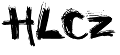|
Dimensione: 1239
Commento:
|
Dimensione: 1748
Commento:
|
| Le cancellazioni sono segnalate in questo modo. | Le aggiunte sono segnalate in questo modo. |
| Linea 3: | Linea 3: |
| you can find my build here: | == Build OpenWrt == TODO {{{ https://github.com/zioproto/openwrt-sunxi }}} == PreBuilt Images == If you dont want to compile OpenWrt you can find some prebuilt images here: {{{ |
| Linea 5: | Linea 15: |
| }}} | |
| Linea 6: | Linea 17: |
| you have to prepare the miniSD | == Prepare the microSD card == |
| Linea 13: | Linea 24: |
| format msdos the first partition (mkfs.msdos /dev/sdb1 ) format ext4 the second partition (mkfs.ext4 /dev/sdb2 ) |
format msdos the first partition: {{{mkfs.msdos /dev/sdb1}}} format ext4 the second partition {{{mkfs.ext4 /dev/sdb2}}} |
| Linea 17: | Linea 30: |
| {{{ | |
| Linea 19: | Linea 33: |
| }}} | |
| Linea 24: | Linea 38: |
{{{ mount /dev/sdb1 /mnt/temp cp openwrt-sunxi-uImage /mnt/temp/uImage cp script.bin /mnt/temp/uImage umount /mnt/temp }}} Prepare files in the ext4 partition {{{ mount /dev/sdb2 /mnt/temp cd /mnt/temp tar -zxvf /home/saverio/Dropbox/Firmware/sunxi/v4/openwrt-sunxi-cubie-rootfs.tar.gz cd ~ umount /mnt/temp }}} |
Cubieboard with OpenWrt
Build OpenWrt
TODO
https://github.com/zioproto/openwrt-sunxi
PreBuilt Images
If you dont want to compile OpenWrt you can find some prebuilt images here:
http://stud.netgroup.uniroma2.it/~saverio/sunxi/v3/
Prepare the microSD card
use fdisk to make two partitions the first one of 16Mb, and starting at sector 2048 (it should be the default value) the second partition can take all the rest of the SD card
format msdos the first partition: mkfs.msdos /dev/sdb1 format ext4 the second partition mkfs.ext4 /dev/sdb2
now you have to install the u-boot, the bootloader.
dd if=sunxi-spl.bin of=/dev/sdb bs=1024 seek=8 dd if=u-boot.bin of=/dev/sdb bs=1024 seek=32
now copy in th first partition the script.bin file and the kernel openwrt-sunxi-uImage and call the file exactly uImage
in the ext4 partition untar the tar.gz with the OpenWRT root filesystem
mount /dev/sdb1 /mnt/temp cp openwrt-sunxi-uImage /mnt/temp/uImage cp script.bin /mnt/temp/uImage umount /mnt/temp
Prepare files in the ext4 partition
mount /dev/sdb2 /mnt/temp cd /mnt/temp tar -zxvf /home/saverio/Dropbox/Firmware/sunxi/v4/openwrt-sunxi-cubie-rootfs.tar.gz cd ~ umount /mnt/temp
the system will not boot correctly (you will not see /proc) if you dont set init=/etc/preinit in your uboot evironment
you can adjust that with printenv (show all stuff) setenv (change the variable the contains init) saveenv
everything is documented in details here:
http://linux-sunxi.org/FirstSteps https://github.com/linux-sunxi/u-boot-sunxi/wiki https://github.com/zioproto/openwrt-sunxi/blob/sunxi-rebased/README.sunxi